Workspaces
You set up a view of the world that contains just the projects and items you need to see. Such views determine the data, columns, column order, screens and apps, sorting etc.
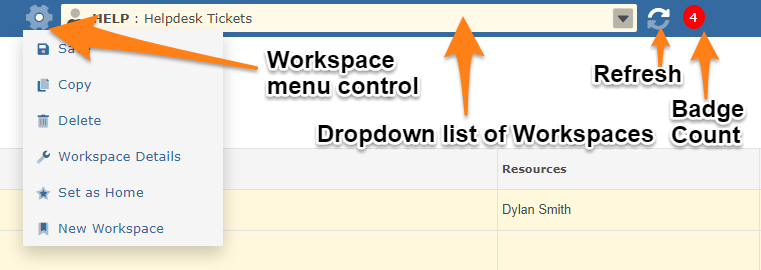
Workspaces are the heart of Gemini. They can be used to schedule reports, export data, configure email alerts etc.
Workspaces can be shared with other User Groups and/or individual users in those User Groups
Workspace sharing is restricted by permissions. Each User Group has a "Can Share With" field, that defines the User Groups its members can share Workspaces with
If you cannot see a User Group or Users to share with, your User Group(s) have not got anything defined in the "Can Share With" field
Shared workspaces can be locked to prevent co-workers from permanently changing the settings or filter of the Workspace. However, users can dynamically alter the filter, they just cannot save the change.
You don't have to Share with "Lock and Synch", if you don't, the recipients will be given a copy of the Workspace to use as they see fit.
NotePlease read the Workspace Guide for more information.
